Below is a list of all the different Incident Statuses that can be used to track the progress of an incident. In the table you will see the definition of each status, whether it is considered an open status, and a typical scenario of when it might be used.
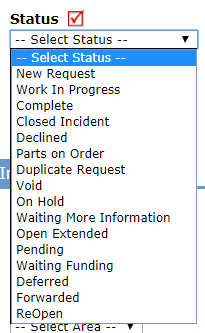
|
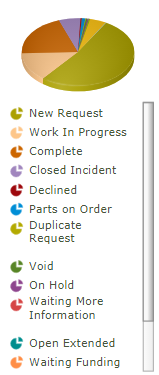
|
| Status | Typical Interpretation | Is it Open? | Typical Scenario |
|---|---|---|---|
| New Request | New incidents are initially set to this status. Generally, they have not been assigned to someone for the work to be completed. Typically, there is not an action taken on the job yet. | Yes | First stages. We are not 100% sure who will do the job or if we will perform it. |
| Work In Progress | Any incident assigned or scheduled to be completed. Typically at this stage, the incident has been reviewed and assigned to a Technician for corrective repair. | Yes | We are on the job. |
| Complete | Any incident assigned or scheduled to be completed. Typically at this stage, the incident has been reviewed and assigned to a Technician for corrective repair. | No | The job is done. |
| Closed Incident | Both physical work and administrative documentation is concluded. Once all transactions and notes are added into the incident, or if corrective action has been verified, this is often when work is “closed”. Once a incident is closed, no more transactions can be added unless you reverse the status back to “Complete” in order to capture new entries for labor, materials, etc. | No | The job and any documentation about the job is done. |
| Declined | Incidents that will not be done. They may be declined by a site administrator or by a person in the IT department. | No | We do not have the resources or that is outside of our typical scope. |
| Parts on Order | The incident is waiting for the arrival of parts before continuing. | Yes | We will be on the job when supplies arrive. It is handy to use the Action Taken field to let everyone know when supplies are expected. |
| Duplicate Request | A previously requested incident already exists. | No | We know about it and it has been documented elsewhere already. |
| Void | Incidents you would like to ignore and not appear in reports unless specifically requested. You cannot delete a incident, so you may want to “void” them, or overwrite the incident content with work you actually do intend to perform. | No | Ignore this, I was testing what an incident would look like. |
| On Hold | Work is paused (besides waiting for parts or waiting on more information), perhaps due to coordinating resources. | Yes | We are not ready yet, but do expect to perform the job. |
| Waiting More Information | If you are waiting for more information from the requester or another person before proceeding the completion of work. | Yes | The work description was not clear or there are circumstances that need clarification. |
| Open Extended | Any incident that you want to keep open for an extended amount of time. This can be used to keep track of labor hours for a general task done daily. | Yes | There is no need to create incidents for every day if I am tracking labor, so keep it simple with an open job for several weeks or months. Journal Notes are helpful for any additional documentation by date. |
| Pending | The job will be done, but not until resources are ready. | Yes | It is in the queue, but more pressing needs have to be attended to first. |
| Waiting Funding | This request is waiting for monies or funding to become available before work can begin. | Yes | If we get the funds, we will do the job, but it is not certain at the moment. |
| Deferred | This status is used to show that a work request has been recognized, but is waiting to be performed at a later date. | Yes | We are identifying the need, but it must be on the backlog until a confirmation or a denial is given. |
| Forwarded | Show incidents forwarded to another department. This is often used to route work from IT to facilities (a copy can be automatically replicated to SchoolDude’s MaintenanceDirect solution for maintenance work tracking). This can be done when a work request is mistakenly entered to the wrong department. | Yes | This was submitted to the wrong department and we have forwarded it to the correct one. |
| ReOpen | This status is to show that the job was previously completed or closed, but the incident needs to be addressed again. | Yes | This was marked complete but the user is still having issues. Please readdress this issue. |
